Password
If your account is currently active in the AutoIMS system you can reset your password by following the instructions below.
To create a new password or reset a current password:
- Click on the "FORGOT PASSWORD?" link at the top right corner of the AutoIMS Home Page.
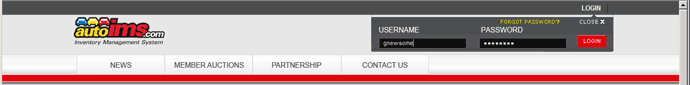
- You will then be redirected to the Password Assistance page on the website.
- Enter your AutoIMS Login into the Enter Login field.
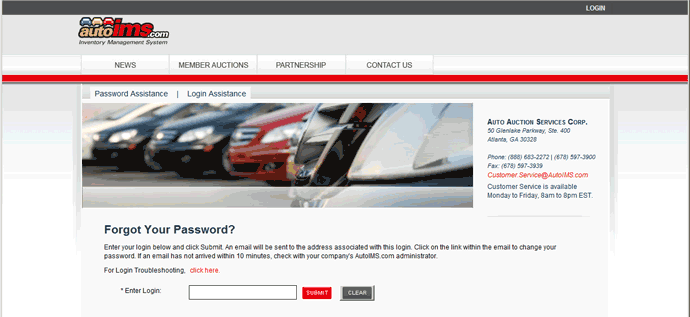
- Click on the red "Submit" button. The system will generate an email that will be sent to the email address associated with your AutoIMS account.
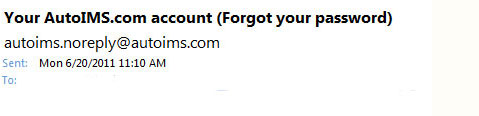
- Click on the link provided and follow the instructions.
Didn't Get the email?
Please look in your Junk/Spam folder as it is often misdirected there.
Inactive Account
If you do not remember your AutoIMS Login or your account has gone inactive please email.
clientsupport@autoims.com or phone us at 888-683-2272 and an AutoIMS team member will assist you with logging back into the system.
